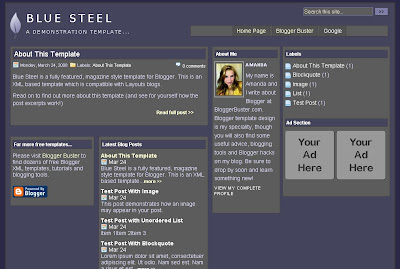 |
| Blue Steel Blogger Template |
Template author: Blogger Buster
Description: Here is a new 'magazine style' Blogger XML template for free download. This template is called "Blue Steel" and features a unique layout for the front page to include extra widgets beneath the main post section (though if you prefer you can use this theme as a regular three column template). Read on for full instructions and to download this unique Blogger template for use in your own blog.There are many optional elements to this template. You may either use this as a magazine style theme (featuring more widgets than usual on the home page), or as a regular theme which contains only the main blog posts and two sidebars to the right.
Features of this template include:
- An optional magazine style layout for the home page
- Optional customized recent posts widget for the sidebar
- Themed icons for sidebar widgets, post features and post options
- Custom made favicon to match the blog theme
- Integrated search function
- Tabbed navigation with easy customization of links
- Related articles beneath each post on post pages
- Integrated (optional) post summary hack
Configure Meta tags : Login to your blogger dashboard--> layout- -> Edit HTML.Now Scroll down to where you see below codes :<meta content='DESCRIPTION HERE' name='description'/> <meta content='KEYWORDS HERE' name='keywords'/>Replace DESCRIPTION HERE,KEYWORDS HERE as below. DESCRIPTION HERE : Write your blog description KEYWORDS HERE: Write the keywords of your blog separated by comma.
How To Configure Favicon :
Login to your blogger dashboard--> layout- -> Edit HTML.Now Scroll down to where you see below code :
<link href='YOUR-FAVICON-URL' rel='shortcut icon' type='image/vnd.microsoft.icon'/>
Now replace "YOUR-FAVICON-URL" with your Favicon address/url.






